
WiFi Interference Scanning from Netsimplicity Tunbridge Wells
![]()
Many homes and businesses experience issues with WiFi connections. Spending hours on the phone with ISP technical support may not resolve the problem, which could be due to interference from an unknown source. This interference can be challenging to diagnose and may result in slow network speeds, dropouts, and disconnections. The question arises: what causes this interference?
Numerous devices today operate on the same frequencies, such as baby monitors, microwave ovens, Bluetooth devices, and cordless home phones, all of which can impact WiFi performance.
To address these issues, a complete scan of the 2.4GHz and 5GHz frequencies is necessary to identify the problem and devise a solution to stabilize the connections.
If you’re experiencing any of the following issues, it’s possible that stray external RF signals are to blame, as many electronic devices share the RF spectrum used by your WiFi for transmission and reception:
– Does your WiFi keep dropping out?
– Do you sometimes have trouble connecting to your WiFi?
– Are there areas in your home or business where you can’t connect to WiFi?
– Does your WiFi not work at all?
Specialist WiFi Scanning on all Frequencies
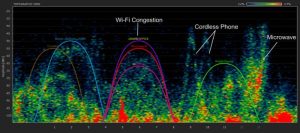
Scanning for RF interference necessitates specialized equipment that examines the entire RF spectrum, not just WiFi frequencies. A standard network scanner available for smartphones, tablets, or laptops won’t suffice, as it can only detect WiFi signals.
Interference can stem from various sources, such as microwaves, phones, Bluetooth devices, and other common electronics found in homes and offices. While it may not always be feasible to eliminate the source of interference, especially if external, there are alternative measures to mitigate poor Wi-Fi signals.
Wi-Fi issues do not always arise from interference. Initially, ensure your router is functioning properly and is positioned away from potential sources of interference. If the problem persists after exploring various possibilities, consider having your home or business professionally scanned.
Scanning your property is a straightforward process that typically takes less than an hour, depending on the property’s size. The scanning equipment will not disrupt any devices in your home or business.
The scan results will help identify the necessary actions to address your Wi-Fi issues and facilitate the implementation of a solution.
Contact us to book an appointment to scan your home or business if you think you’re suffering from interference issues.
